Exercise \- SBL Shell/CLI
Note
In this exercise, we’ll learn how to execute SBL Shell Commands.
Used
help<ENTER>to list the available commands
You can execute SBL with the following steps:
Working on Command Prompt
Execute cmd on Shell by type-in:
acpi
\- Display ACPI table data
boot
\- Print or modify the OS boot option list
cdata
\- Display configuration data
cls
\- Clear console
cpuid
\- Read CPU specific information
dmesg
\- Print messages stored in boot log buffer
exit
\- Exit the shell
fs
\- filesystem access command
help
\- List supported commands
hob
\- List HOBs
mm | \- Read or write system memory
mmap
\- Display memory map
mmcdll
\- Tune or print MMC DLL data
msr
\- Read or write model specific registers
mtrr
\- Display current MTRR configuration
pci
\- Display PCI devices (example)
perf
\- Display performance data
reset
\- Reset the system
ucode
\- Display microcode version
usbdev
\- Display USB devices
Example:
pci - Display PCI devices
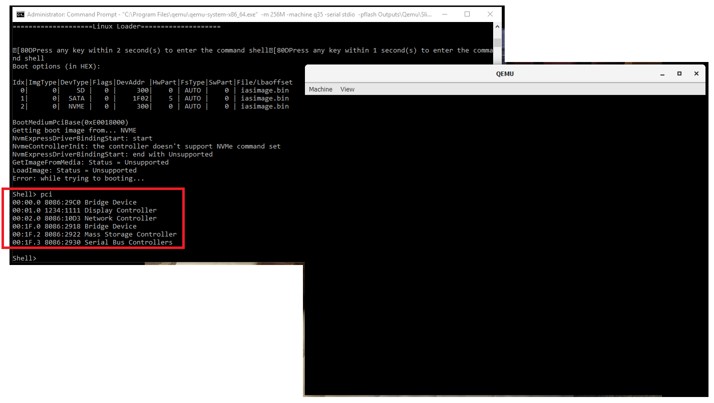
Tip
Exit Shell by close QEMU