Exercise \- Run SBL on QEMU
Note
In this exercise, we’ll learn how to boot to SBL Shell in QEMU emulator.
You can execute SBL with the following steps:
Working on Command Prompt
Execute SBL on QEMU by using the following command:
Windows:
"C:\Program Files\qemu\qemu-system-x86_64.exe" -m 256M -machine q35 -serial stdio -pflash Outputs\qemu\SlimBootloader.binLinux:
qemu-system-x86_64 -m 256M -machine q35 -serial mon:stdio -nographic -pflash Outputs/qemu/SlimBootloader.bin
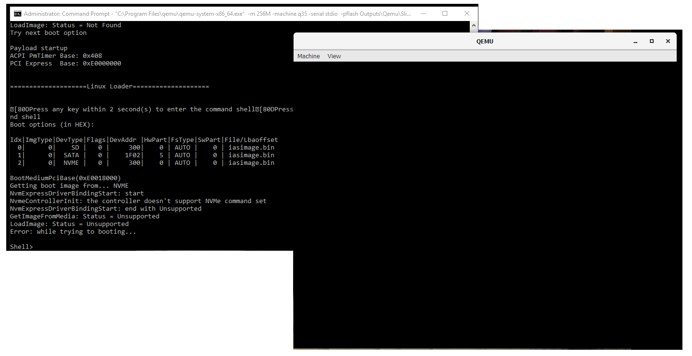
Tip
Quit QEMU emulator
Windows:
CTRL + c
Linux:
CTRL + a, then x