Exercise \- Feature Customization - Splash
Note
In this exercise, we’ll learn how to enable display splash screen.
You can execute SBL with the following steps:
Modify board configuration file
In file
<sbl_tree>\Platform\QemuBoardPkg\BoardConfig.pyChange self.ENABLE_SPLASH to 0 and save the file:
self.ENABLE_SPLASH = 0
Rebuild SBL by using the following command:
python BuildLoader.py build qemu
Completion: you will see
Done [qemu]on the screen after compile completedExecute SBL on QEMU by using the following command:
Windows:
"C:\Program Files\qemu\qemu-system-x86_64.exe" -m 256M -machine q35 -serial stdio -pflash Outputs\qemu\SlimBootloader.bin
Check the graphics console Window to see the difference
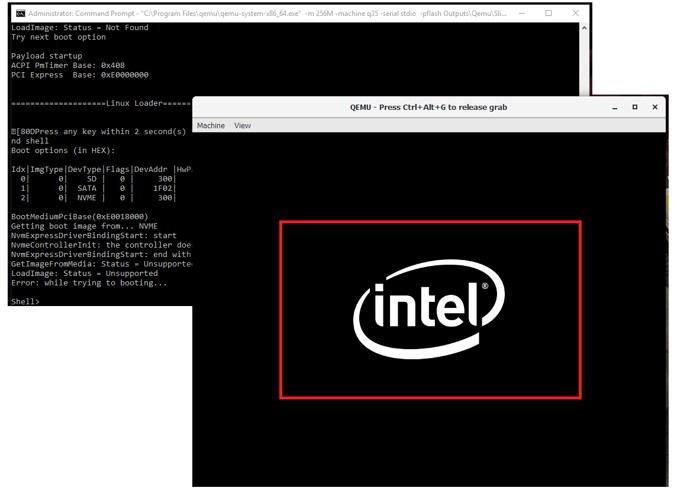
Tip
BoardConfig.py contains lots of options for customization. Most of the SBL static features and Flash image layout can be customized here.
Release QEMU control by:
Ctrl+Alt+G
Exit Shell by close QEMU