Exercise \- Build SBL for QEMU
Note
In this exercise, we’ll learn how to build SBL for |QEMU emulator|.
You can build SBL with the following steps:
Launch Command Prompt
Go to SBL source code folder by using the following command:
cd C:\slimbootloader
Clean source code folder before we build code by using the following command:
python BuildLoader.py clean
Build source code by using the following command:
python BuildLoader.py build qemu
Completion: you will see
Done [qemu]on the screen after compile completed
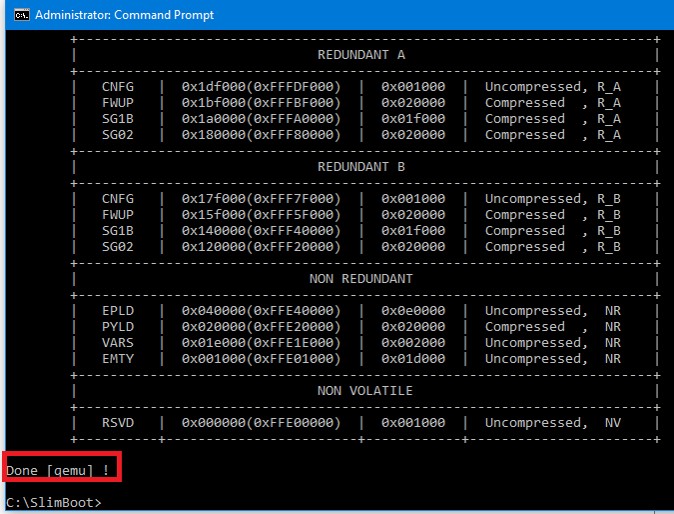
Tip
If build target is changed, it is recommended to do a clean first before build. If source code is modified, incremental build is conducted automatically:
BuildLoader.py clean
By default, it builds DEBUG binary with FSP release binary. It can be changed:
-fd: uses FSP DEBUG binary.
-r: RELEASE build